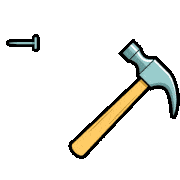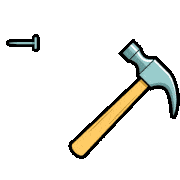Doom Editing Tools
Create Doom maps, insert custom graphics and sounds, modify
engine behavior and more
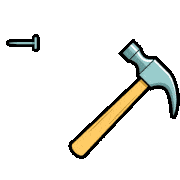
GZ Doom Builder (superseded by Ultimate Doom Builder and Doom Builder X)
Modern Doom editors for making maps in many
formats -
vanilla, Boom,
ZDoom/Hexen, and
UDMF
Eureka Editor
Eureka is another robust multi-format map editor. Runs on most platforms
SLADE3
Powerful wad manager. View, import and export graphics/sounds/music, convert MUS to MID, and more
XWE
eXtendable Wad Editor. Somewhat powerful lump manager, dated and limited compared to SLADE3
WhackEd4 (old versions available here)
Tool for building .DEH files (
DeHackEd patches) to alter engine behavior
DeHackEd (updated version)
DeHackEd is required for loading .DEH patches in vanilla Doom (NOTE: Requires
DOS)
Doom Writer
Generates bitmaps using the in-game Doom font. Large and small font, colored text and custom charts
DoomWord
Superseded by Doom Writer, has worse kerning and fewer custom colors, but is still functional
WadCheck
Checks PWADs against an IWAD, ensuring no unmodified resources are used. Use before uploading to /idgames!
DoomTools
A very useful set of Doom modding tools by MTrop, including DecoHack, DImgConv, and DMXConv.
Midi3Mus
A drag-and-drop tool, converts MIDI to MUS in Windows (not recommended). More accurate than Midi2Mus
MidiFlipper
A drag-and-drop tool that inverts MIDI music from top to bottom! (NOTE: Requires Java)
Sekaiju
Robust MIDI sequencing and editing software (highly recommended)
TuxGuitar
Tool for sequencing MIDIs as guitar tabs or sheet music/converting Guitar Pro and Power Tab files to MIDI format
Paint.NET
Free image editing software, perfect for making/modifying Doom graphics
WinZWadConv
Converts vanilla Doom/Doom2 maps to the more modern ZDoom: Doom in Hexen format
DM2CNV32
Converts maps between Doom, Doom2 and Heretic format (NOTE: Requires DOS)
ENDEDIT
Very simple, easy to use ENDOOM editor by jval
WDC
Mainly used for modding Wolf3D, but has an EndScreen (ENDOOM) editor and PC sound editor, both work for Doom
NoVert
Turns off vertical mouse movement in vanilla Doom EXEs (NOTE: Requires DOS, obviously)
IPX Setup (updated version)
Patched IPXSETUP.EXE for vanilla Doom, smooth netplay with -extratics & -dup paramters (NOTE: Requires DOS)
Even more Doom utilities can be found here, here, here, and here